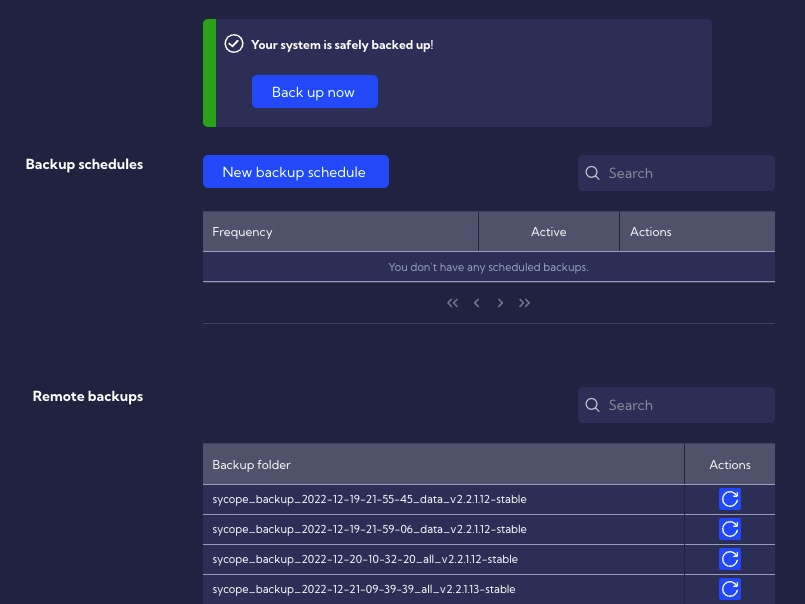Backup and Restore
This menu [Configuration>General Settings >Backup & Restore] can be used for managing backups.
Backup schedules section
Here you can create backup schedules. To do this, click the New backup schedule button - the backup schedule creation wizard will appear.
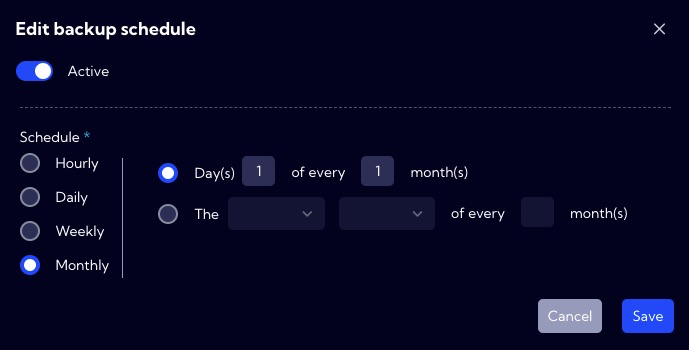
After selecting and filling in the appropriate fields and saving with the Save button, the schedule will appear in the table.
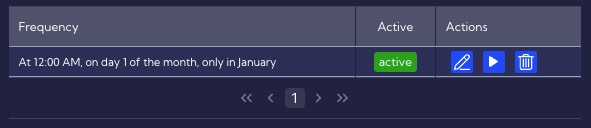
The table has the following columns:
- Frequency - backup frequency
- Active - schedule backup status - active/not active
- Actions
- Edit
- Run backup now
- Delete
Remote backups section
This section will find a table with a list of successfully executed backups. To restore the backup, click Restore in the Actions column.
tip
FTP servers are configured in the menu [Configuration->Integrations->FTP].